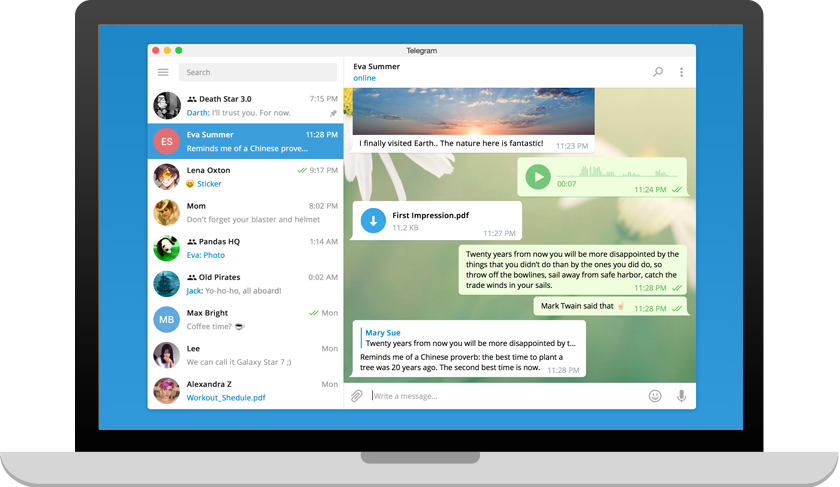Google AI Studio is rapidly emerging as one of the most powerful tools for creating images and designs using artificial intelligence. With its latest models, it allows users to generate professional-quality visuals effortlessly.
Key Features of Google AI Studio
- High-Quality AI Images
- Google’s AI models can generate highly realistic and creative images based on simple text prompts.
- Users can describe their ideas, and the AI transforms them into detailed, professional-looking visuals.
- User-Friendly Interface
- The platform offers an intuitive dashboard where you can create images, videos, and designs easily.
- Even beginners can navigate and use the tools without prior technical experience.
- Advanced Image Fusion
- Google AI Studio’s models can combine multiple images into a single creative result.
- This feature is perfect for designers, marketers, and content creators looking to produce unique visuals.
- Cutting-Edge Technology
- Google continuously updates AI Studio with the latest AI capabilities, ensuring high-quality output and innovative tools.
- It is suitable for both professional designers and hobbyists who want to explore AI-powered creativity.
Things to Keep in Mind
- Using AI Studio extensively may consume credits or require paid plans for larger projects.
- Google monitors AI-generated content to prevent misuse and ensure ethical standards.
- Some advanced features are still in testing, so users should explore them carefully.
Conclusion:
Google AI Studio is a top choice for anyone looking to create AI-generated images, avatars, and designs. Its powerful features, ease of use, and high-quality output make it an essential tool for modern creators and designers.